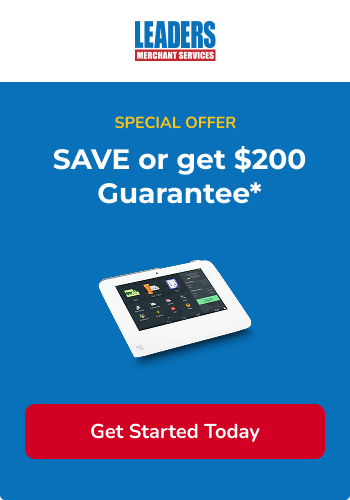Overview
Clover (a Fiserv company) is a popular small‑business POS ecosystem with proprietary hardware (Go, Flex, Mini, Station), software subscriptions, an App Market, and built‑in payment processing when purchased direct. Clover Direct emphasizes 24/7 support and business management tools, but note that Clover devices are tied to Clover processing and subscriptions with specific terms.
Best for
Brick‑and‑mortar retailers, restaurants, and service businesses that want a polished all‑in‑one POS with hardware, software, and payments under one umbrella.
Key takeaways
-
Devices are proprietary and cannot be used with other processors; choose your sales channel (Clover Direct vs. bank/ISO partners) carefully.
-
Clover Direct subscriptions are non‑cancelable during the term; terms vary with partners.
-
Processing rates are shown as a percentage plus a per‑transaction fee and differ by industry and channel.
Pros
- Intuitive interfaces simple for staff
- Extensive app marketplace
- Integrated hardware, software & payments
- Comprehensive analytics tools
- Suitable for businesses of all sizes
Cons
- Higher upfront expense
- Best with Clover’s own hardware
- Mixed reviews on response times
Pricing and fees
-
Software plans: Starter/Standard/Advanced tiers vary by vertical. Transaction pricing is a percentage + cents and differs for card‑present vs. card‑not‑present. View current pricing by business type on Clover’s site.
-
Rapid Deposit: instant funding to your account (fee; see details).
Contract and onboarding
Subscriptions via Clover Direct are non‑cancelable (buyout/upgrade options exist). With partners (banks/ISOs), contract terms and any ETFs vary. Devices purchased elsewhere still require Clover processing.
Hardware and integrations
Clover Go, Flex, Mini, Station Solo/Duo, KDS, plus Virtual Terminal and online ordering. App Market supports hundreds of add‑ons.
Funding speed
Standard deposits typically within 1–2 business days; Rapid Deposit provides funds in minutes for a fee. Check your cutoff times.
Security and compliance
PCI scoped through Clover’s platform and terminals; best practices provided in Clover help and developer docs.
Real‑world cost example (illustrative)
A $50,000/month restaurant using Clover Direct on a higher‑tier plan pays a monthly software fee plus per‑transaction fees (in‑person vs. keyed/online). Compare with bank/ISO Clover offers if you want interchange‑plus.
Who it’s best for
SMBs that want a single vendor for POS, payments, and support.
Who should consider alternatives
High‑volume merchants that want processor‑agnostic hardware and interchange‑plus with negotiable basis‑points.
How to negotiate and implement
Decide “Clover Direct” vs. a bank/ISO partner upfront; ask about term length, cancellation/buyout options, and any hardware promotions or Rapid Deposit fees.
Reputation and trust signals
Wide U.S. bank distribution and industry recognition; ongoing product innovation and partner programs.