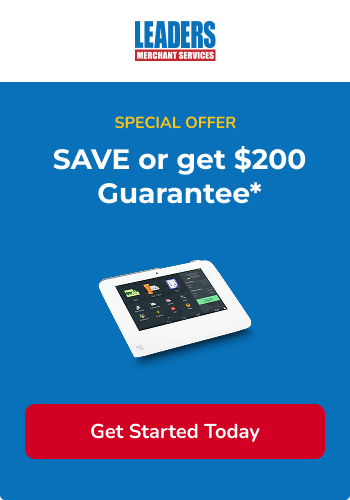TOP-8 SNAPSHOT TABLE
| Brand | Best For | Pricing Model | Contract | Funding | Mobile / Tap to Pay | Invoicing / ACH |
| Clover | Van + field crews needing simple POS | Plan-based % + cents | Varies | 1–2 days + instant | Tap to Pay + mobile readers | Invoices, links; add-ons |
| Leaders | Hands-on setup + Clover bundlesCustom | Custom | Confirm term/ETF | T+2 | Mobile EMV, Tap to Pay via Clover | Authorize.net VT + links; ACH |
| Merchant One | Fast approvals + next-day options | Custom | Often multi-year unless neg. | Next-day options | Mobile readers; Tap to Pay | VT, payment links |
| Stax | Steady volume with predictable margins | Subscription + interchange at cost | Flexible | Next-day options | Hardware-agnostic; Tap to Pay | Invoicing, Text2Pay, ACH |
| Payment Depot | Clear IC++ with easy cancellation | Interchange-plus | Flexible | T+1/T+2 | Mobile EMV readers | VT, links; ACH via add-ons |
| Worldpay | Multi-crew firms scaling to multiple areas | Custom | Multi-year typical | Standard + accelerated | Broad hardware + APIs | Gateways, invoicing; ACH add-ons |
| Swipe4Free | Dual pricing or compliant surcharging | Dual pricing or credit surcharge | Varies | Next-day options | Mobile devices; Tap to Pay options | Links; VT |
WHY THESE 8
We weight contractor-specific needs:
- Total cost clarity (pricing model, monthly, incidentals)
- Contract flexibility (term, ETF, auto-renewal window)
- Funding speed (T+1/T+2, instant, cut-off times, weekends/holidays)
- Field workflows (Tap to Pay, mobile EMV, offline mode, signatures, surcharges/dual pricing)
- Invoicing & ACH (deposits, progress billing, recurring service plans)
- Dispute tooling and simple receipts with line-item detail/photos
- Hardware reliability and swap SLAs for crews on the road
QUICK MATCHES BY TRADE
- HVAC / Plumbing / Electrical (big tickets + deposits): Stax, Payment Depot, Worldpay, Leaders (Clover)
- Landscaping / Pest Control / Pool (recurring routes): Clover, Stax
- Remodelers / General Contractors (milestones, ACH): Stax, Payment Depot, Worldpay
- Mobile technicians / one-person crews (Tap to Pay now): Clover, Merchant One
- Price-sensitive crews wanting dual pricing: Swipe4Free, Leaders, Merchant One
HOW PRICING WORKS FOR FIELD SERVICE
Your total cost = interchange + network assessments + your processor’s markup. Field service mixes card-present (on-site Tap to Pay/EMV) with card-not-present (links/invoices). If you have steady volume, interchange-plus (IC++) or subscription (monthly fee + per-txn cents at interchange cost) often beats flat rate over time—especially if you see many regulated debit transactions and mid-to-large tickets. Always get the markup in writing (basis points + per-transaction cents) and compute your effective rate monthly (all fees ÷ gross card sales × 100).
BRAND-BY-BRAND MINI REVIEWS
-
Clover - Best for crews that want simple POS + Tap to Pay
-Why it fits contractors: Clean Tap to Pay on iPhone/Android, handheld readers, quick estimates→invoice flow, and optional instant payouts.
-Best for: Multi-crew routes (landscaping, pest control) and techs who need receipts with line items and photos.
-Real-world note: If your routes run many small tickets, mind the per-txn cents. Consider an IC++ arrangement through a partner if volume grows.
-Watch-outs: Plan fees and app add-ons; confirm instant-deposit fees and batch timing. -
Leaders Merchant Services - Best for hands-on setup with Clover
-Why it fits contractors: Dedicated merchant accounts, Clover bundles, and practical onboarding help (Tap to Pay, mobile EMV, printers).
-Best for: Owners who want someone to configure devices, receipt templates, and text-to-pay quickly.
-Real-world note: Ask for IC++ in writing and confirm batch cut-off; target next-day eligibility if volume supports it.
-Watch-outs: Get term/ETF and all monthly fees in writing; calendar the auto-renewal window. -
Merchant One - Best for fast approvals + next-day options
-Why it fits contractors: Quick underwriting, Tap to Pay setup help, and mobile readers to collect at job completion.
-Best for: Solo operators and new crews who need speed to live.
-Real-world note: Negotiate IC++; verify next-day and weekend handling.
-Watch-outs: Contracts are often multi-year unless negotiated; pin down ETF and renewal terms. -
Stax - Best subscription pricing for steady, higher volume
-Why it fits contractors: Membership pricing (monthly fee + interchange at cost + per-txn cents) can lower percentage markups; great invoicing/Text2Pay and --built-in ACH for deposits and milestones.
-Best for: HVAC/electrical/remodeling with $40k+/mo and larger average tickets.
-Real-world note: For many mid-to-large tickets, subscription is compelling; ensure per-txn cents won’t dominate small service calls.
-Watch-outs: Confirm device costs and add-on software tiers. -
Payment Depot - Best straightforward IC++ with easy cancellation
-Why it fits contractors: Transparent interchange-plus markups, simple account changes, and clean statement math.
-Best for: Trades that want clarity and the option to pivot.
-Real-world note: Pair IC++ with ACH for deposits to cut costs on large invoices.
-Watch-outs: Confirm gateway/VT fees you actually use; check T+1 eligibility for your MCC. -
Worldpay - Best for firms scaling across regions
-Why it fits contractors: Enterprise-grade acquiring, APIs, portals, and accelerated payout programs for larger multi-crew businesses.
-Best for: Regional contractors adding locations/territories or integrating with custom CRMs.
-Real-world note: Request custom IC++ with volume tiers and accelerated funding SLAs.
-Watch-outs: Multi-year terms are common; negotiate ETF, renewals, and rate reviews. -
Swipe4Free - Best for dual pricing or compliant surcharging
-Why it fits contractors: Turnkey device programming and signage help offset card costs (credit only) while keeping quotes clear.
-Best for: Price-sensitive trades where customers accept a card price vs cash/debit price.
-Real-world note: For invoices, show the total credit price before payment and ensure debit is never surcharged.
-Watch-outs: Keep disclosures current; test refunds/partials so fees reverse correctly.
WORKFLOWS THAT SAVE TIME
• Tap to Pay + offline mode: Learn limits/time windows for offline. Keep a spare reader in each truck.
• Estimates → invoices → deposits: Use text-to-pay with partial payments for materials; convert to milestone invoices.
• Photos + line items: Attach photos to receipts; disputes drop when customers see “before/after” and part numbers.
• ACH for big deposits: Offer ACH for 25–50% deposits or maintenance plans; publish refund timelines.
• Scheduling & reminders: Send appointment reminders with a pay link; collect before you roll the truck when appropriate.
NEGOTIATION PLAYBOOK
Ask for:
• Interchange-plus markup or written subscription terms (monthly fee + per-txn cents)
• Full fee table: monthly, PCI, gateway/VT, batch, chargeback, instant-deposit, device fees
• Funding SLA: T+1/T+2, batch cut-off, weekend/holiday handling, instant fees/limits
• Contract term, ETF, auto-renewal window; swap/repair SLAs for field devices
• Tap to Pay enablement on iOS/Android, plus offline mode rules in writing
• ACH availability and any per-txn caps/returns fees
Script you can use:
“We’re a [trade] doing about [$X/month], avg ticket [$Y], mix [Z% card-present, W% invoices]. We’re comparing interchange-plus and subscription quotes. Please send your exact markup (bps + per-txn cents), all monthly/incidentals, funding timeline and batch cut-off, contract term/ETF, and Tap to Pay/offline details. Include ACH terms for deposits and milestones.”
COMPLIANCE SNAPSHOT
• Credit-only surcharging: Allowed in many places with disclosures and brand/state caps; never surcharge debit.
• Dual pricing: Often smoother in the field—quote the card price and the cash/debit price up front.
• Receipts & disclosures: Show the total card price before payment and on receipts; include your contact info and refund timelines.
• PCI basics: Use role-based access, strong passwords/MFA, device updates, and the right SAQ annually. Don’t store card numbers or photos of cards.
2-WEEK ROLLOUT PLAN
Days 1–2: Choose pricing model; map Tap to Pay vs readers; set batch cut-off; avoid hardware leases.
Days 3–4: Build invoice templates (deposits, milestones), enable ACH, and set refund timelines.
Days 5–6: Configure text-to-pay, offline mode limits, and receipt templates with photos/line items.
Days 7–8: Train crews; print a 1-page playbook (scripts, offline rules, refund steps).
Days 9–10: Soft launch with two crews; reconcile nightly.
Days 11–14: Full rollout; review effective rate and funding timing; request re-quote if needed.
REAL-WORLD COST CHECK
-
Add all monthly + per-txn fees from your statement (processing, PCI, gateway/VT, batch, chargeback, instant deposit).
-
Divide that total by your gross card sales for the month.
-
Multiply by 100 = your effective rate %.
If you’re mostly card-present with many regulated debit transactions and your effective rate sits well above ~3% for several months, revisit your markup, routing, invoice mix, and eligibility for faster funding.